Better understanding how people are interacting with your podcast website can help you narrow in on audience development and target your digital ad spend more effectively. There are four main event categories to pay attention to in your RadioPublic Podsite.
- Audio
- Exit
- Share modal
- Turnstile
Podcast audio events
Within the event category Audio you’ll find three useful event actions that relate to audio playback on your Podsite. The first action playback, captures each 10 second boundary of listening on your podcast website. So if someone listens to 90 seconds of your episode you’ll see 9 unique playback events, one for each 10 second boundary crossed. Attached is a screenshot that shows the different boundaries that were crossed and the number of unique events for each boundary. Admittedly, this is a little complicated, but it allows you to determine where your website listening is concentrated.
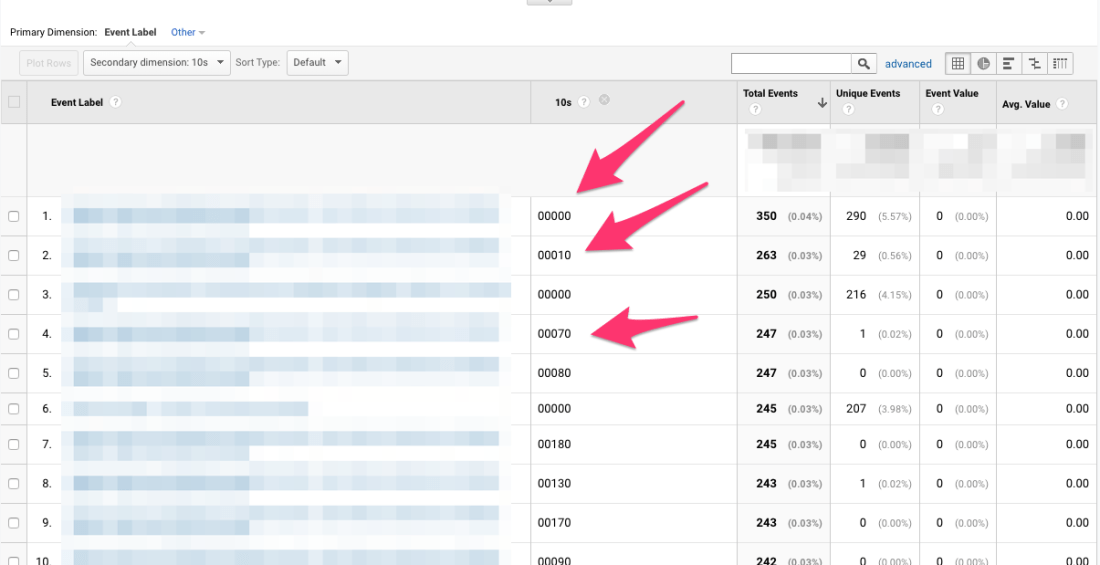
The Audio event category also has an event action labeled 30s playback crossed which is triggered when someone on your website crosses the 30 second boundary within an episode. A complementary and similar event is the 90 percent playback crossed which is triggered when—well, you can probably guess from the label—when someone has crossed the 90th percentile listening duration boundary for an episode.
These two audio events are useful when setting up conversion goals for your website that can then be used in optimizing Google Ad Words campaigns. That way, you are targeting your ad spend on people who actually listened to your episodes on your website, not just that they visited.
Let’s now take a look at the Exit event category which tracks three specific events.
- podcast-app
- social-link
- Email mailing list

The podcast-app event tracks when someone clicks a link to a podcast app like Apple Podcasts, Overcast, RadioPublic, etc. from your “Where to listen” page. This is helpful in understanding which apps your website visitors are interested in, and can also be used to set up a conversion goal to optimize ad spend, targeting your digital ad spend on people who are more likely to subscribe to your show in an app.

The social-link event action does the same thing as the podcast-app but rather than tracking podcast apps, it tracks which social channels your website visitors are interested in. The Email mailing list event action is triggered when someone clicks on the newsletter subscribe button on your website. The is particularly useful if you want to optimize an ad campaign on growing your email newsletter subscriber base.
The Share Modal event action displays the number of times the share button was clicked on and the ways in which your visitors are interested in sharing your stories with others. One of the unique ways we’ve developed for your visitors to share is via SMS, and coincidentally, it’s also one of the most used sharing methods within Podsites. This is helpful if you want to optimize an ad campaign for those who are sharing episodes with others.

Finally, the Turnstile action captures the number of times your email turnstile message has been presented and the number of times people have given you their email address.
You now have completed a crash course in Google Analytics events captured in your RadioPublic Podsite. Congratulations!
